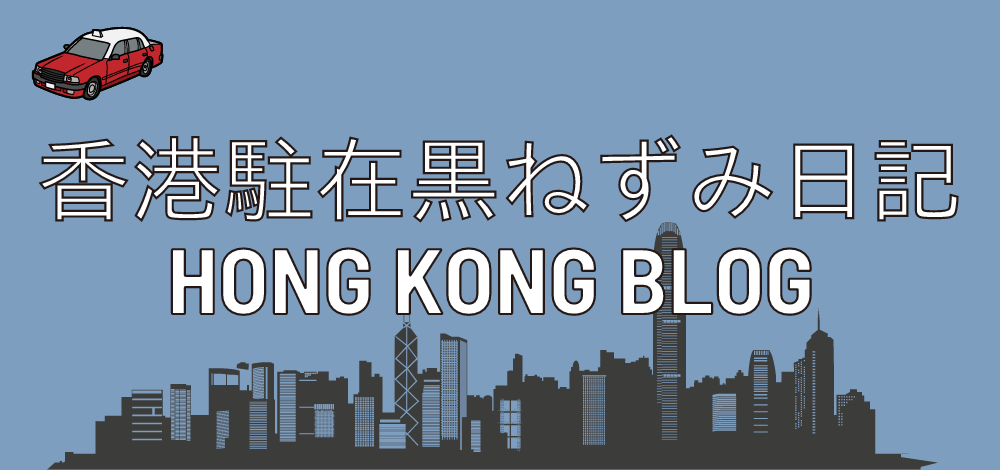Hello.
Recently, while writing a blog, I thought, “Can’t I make better use of Chat GPT?” and decided to try to introduce it.
However, I live in Hong Kong and found out that it cannot be used there. OpenAI’s artificial intelligence model, Chat GPT, is highly regarded worldwide, but access is restricted in some regions, such as China (Hong Kong), Iran, Syria, Sudan, Vietnam, etc.
This blog post introduces a way for those people to use Chat GPT even if they live in countries where it is unavailable. In this article, we will introduce a method using VPN. By reading this article, anyone in the world can use Chat GPT.
Please use it as a reference.
What is Chat GPT?
Chat GPT is a platform that uses a natural language processing model provided by OpenAI.
It is trained based on the GPT-3.5 architecture and is the world’s largest artificial intelligence model.
Chat GPT can be used to create text generation and dialogue models. By providing an API, developers and companies can use this model to develop their own applications and services.
Not only its performance as an artificial intelligence model, but also its ease of use and flexible usage methods of the API are highly evaluated.
What can you do with it?
Here are some examples of how to use it.
Here is an example of the iPhone homepage. This is a comparison of the latest iPhone specs (it continues below as well), but it takes quite a bit of time to create a table for it. However, if you copy this text and paste it into Chat GPT with instructions to create a table, it will create one for you as shown below:

By pasting the copied text into Chat GPT and instructing it to create a table, you can get the following:

You can create something like this in just 5 seconds!

It may require some tweaking, but it’s almost perfect.
Even if you give it instructions like this:

This is what you get in response:

Chat GPT is amazing.
If it’s this amazing, you’ll want to use Chat GPT in many different situations.
Chat GPT is not available in Hong Kong (as of May 4, 2023)
First, unfortunately, Chat GPT cannot be used in Hong Kong, maybe due to its connection with China. I’m not sure about the exact reason, but when you try to log in, it will be blocked.

What you need to use Chat GPT in Hong Kong
However, there is a way to use Chat GPT in Hong Kong. You will need the following two things:
– VPN
– A phone number from a country where Chat GPT is available
What is VPN?
A VPN, or Virtual Private Network, is a technology that provides a secure private connection over the internet.
VPNs can be used to access your home or office computer while you’re on the go, or to protect your information while browsing the internet.
VPNs are particularly useful for those who want to protect their online privacy or access content that is limited to certain regions when browsing foreign websites.
In other words, by using a VPN, you can access Chat GPT as if you were in a region where it is available, even if you are physically located in Hong Kong.
I subscribed to a service called Nord VPN, which is very user-friendly. Chat GPT worked without any problems, so please feel free to use it.
There is one thing to note, however.
You can log in to Chat GPT using Nord VPN, but it’s not that simple.
When entering text as shown below, an error occurs.

The important thing here is the security settings of Nord VPN.
By default, Web Protection is enabled, but let’s turn it off. This will allow you to use Chat GPT.
It took me a considerable amount of time to find this cause. I only use Nord VPN, so I don’t know much about other VPNs, but if you can log in but cannot use it, try adjusting the security settings.

How to create a Chat GPT ID
Now that you are ready, let’s create an ID.
First, click “Try Chat GPT” from the top page here.

Next, enter your email address or choose a Google account on this screen.

Next, you will set your password on this screen.
Once you set your password, open the email you receive and continue the process.

At this point, phone verification will be required.
You can select the country code for Hong Kong or China, but even if you enter it, you will not be able to proceed.
Therefore, you will need a phone number in the region where Chat GPT is available. This is something you will have to prepare yourself.

Once phone verification is complete, set a passphrase and your ID creation is complete. Well done.
Concerns with Chat GPT
- Accuracy of Information: ChatGPT generates responses based on a dataset trained by OpenAI. However, this dataset may contain errors, so the information generated by ChatGPT may not always be accurate.
- Privacy: User data is stored on the server, which may pose a risk from a personal information protection perspective.
- Bias: ChatGPT generates responses based on a training dataset, which may contain bias. Therefore, responses generated by ChatGPT may also contain bias.
Considering these risks, it is important to judge whether it is appropriate to use ChatGPT. Ultimately, it is important for the user to take responsibility for its use.
Summary
In this article, we explained how to use Chat GPT in Hong Kong.
Many people in Hong Kong may have given up creating an ID because they couldn’t access it, but they can use it in Hong Kong by using a VPN. It may be cumbersome to obtain a phone number, but please try using Chat GPT with this method.
Although there are concerns with Chat GPT, it is a tool with much more value than we expected and could become an essential tool for bloggers in particular.
We have just started using it, so we would like to try various methods and find more useful ways to use it.
See you again!